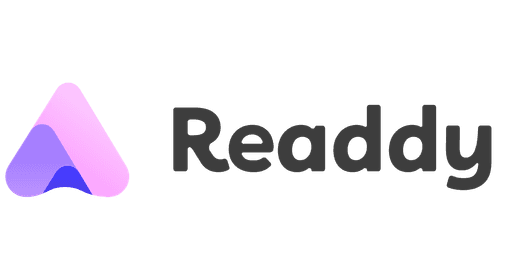How Much Does It Cost to Build a Website in 2025?
Oct 11, 2025
Most small teams overpay or overbuild their websites. This guide explains the real costs—and how Readdy helps you launch fast without surprise fees.
Frank Zhu
Frank is the founder of Readdy.ai. A developer-turned-founder with 10+ years of product experience, Frank loves great design, and he's building the tools he wishes he had when launching his first startup.
How Much Does It Cost to Build a Website in 2025?
Website costs in 2025 can vary dramatically, and understanding why is the first step to making a wise investment. Whether you’re launching a personal blog, a small business website, or a full-scale e-commerce platform, the price range depends on how you build, the features you need, and the level of customization required.
Here’s the average cost breakdown for common approaches:
● Freelancers: $2,000–$10,000+
● Agencies: $10,000–$100,000+
● AI website builders: $132–$288/yr.
But to better understand what goes into your website’s total cost, it helps to break down the main components. Whether you’re using an AI builder, hiring a freelancer, or working with an agency, here’s where your money typically goes:
1. Domain name ($10–$50/yr.): Your domain (like yourbusiness.com) is your digital address. Prices vary depending on the domain extension (.com vs. .co) and whether it’s a premium name or newly registered.
2. Hosting ($60–$500/yr.): Hosting is the server space that makes your site accessible online. Shared hosting is cheaper, while VPS or dedicated hosting costs more—but offers better speed and reliability.
3. Design and development ($0–$20,000+): This is often the biggest variable. DIY tools use templates (free or low-cost), freelancers might charge by the hour or project, and agencies charge premium rates for strategy, UX, and custom builds.
4. Content ($0–$5,000+): Copywriting, product descriptions, images, and videos can add up. DIYers often write their own content, while professionals charge for SEO-optimized, conversion-focused messaging.
5. Features and integrations ($0–$2,000+): Need e-commerce? Booking tools? CRMs? Payment processing? Each feature adds complexity and may require paid plugins or custom coding.
6. Maintenance and updates ($0–$2,000/yr.): Websites aren’t “set it and forget it.” Regular updates, bug fixes, backups, and security patches are essential, and often overlooked in early budgeting.
These figures reflect the cost of building a website in today’s market, factoring in design, development, hosting, and ongoing support. Website design costs are often the most significant driver of variation—templates can keep expenses low, while custom layouts and advanced functionality push them higher.
In recent years, a third option has emerged: AI website builders. They bridge the gap between low-cost DIY tools and high-end agencies, offering professional-quality results at predictable, mid-tier pricing that is comparable to most do-it-yourself website builders. Think of building a website like buying a car—you can go used, new, or electric; each comes with its own cost, maintenance, and performance profile.
In this guide, we’ll explore every major option, break down the hidden costs, and show you how to budget for your ideal site without surprises.
What affects the cost of building a website?
Several core factors influence the final price tag for your site. The type of website, the level of customization, and the technical complexity all play significant roles. Understanding these drivers will help you make informed choices and avoid overspending.
Website type
The type of site you need is one of the biggest cost determinants. A simple brochure site with 5–10 pages is far less expensive than a full e-commerce website or interactive web app. An e-commerce site—especially one selling through platforms like WooCommerce—requires advanced e-commerce functionality, including product management, secure checkout, and payment gateways.
If you plan to run an online store, you’ll also need extra investment in design, inventory tools, and website hosting capable of handling higher traffic. Even a small website for a local bakery can grow in complexity if it offers online ordering. At the same time, a nationwide retailer may need multi-location support, automated shipping, and bulk pricing features.
Level of customization needed
A custom design adds personality but also raises costs compared to off-the-shelf templates. It often requires a professional web designer to ensure quality and functionality, and a professional website may also need brand-specific layouts, animations, and optimized navigation.
Even details like securing a custom domain or hiring a photographer for original visuals can raise the budget.
It’s like furnishing a home. You can buy ready-made IKEA pieces (templates) or commission a custom cabinet maker (design agency) for something unique.
Technical complexity
High-level functionality can significantly increase costs. Integrating plugins for CRMs, payment systems, or booking software adds development hours. Strong website security is a must for sites with sensitive data, especially for industries with compliance rules like HIPAA or GDPR.
Consider future scalability as well—building a solid foundation now can save on rebuild costs later. A smooth user experience requires thoughtful website development to ensure speed, accessibility, and mobile responsiveness.
Cost breakdown by method
How you build your site has one of the most significant impacts on your overall budget. Each approach—DIY tools, hiring professionals, or using AI-powered platforms—comes with its own strengths, limitations, and cost structure.
DIY builders
For those who prefer a hands-on approach, DIY platforms like Wix, Squarespace, and WordPress.com offer an affordable way to get started. They’re especially popular with beginners because they often provide a free website option, along with easy drag-and-drop editors.
Your main expenses will be the hosting plan, domain name, templates, and optional premium features. While the up-front price is low, the hidden cost comes in your time—learning the platform, making design tweaks, and handling updates yourself.
It’s much like cooking at home: The ingredients may be cheap, but you’re doing all the shopping, cooking, and cleanup on your own.
Freelancers and agencies
Working with a freelance professional or a design agency gives you a tailored result, with expert-level web design and website design skills applied to your project. You’re paying for their experience, creativity, and efficiency, but development costs can be high.
Many agencies offer project-based pricing or ongoing retainers for updates and marketing support. Web design costs also rise if you need extra services like copywriting, SEO, or post-launch optimization.
AI website builders like Readdy
An AI website builder is a much more cost-effective option compared to traditional website builders or hiring a high-end agency. Platforms like Readdy are all-in-one solutions that can deliver a professional, user-friendly site in under an hour—no coding or design skills required.
With flat monthly or annual pricing that includes free and custom domain options, updates, and content, they’re ideal for small businesses and startups that need speed, quality, and predictable costs.
Comparing AI builders vs. traditional tools
While AI website builders and traditional tools can produce professional sites, they differ significantly in speed, pricing, and ongoing management. Understanding these differences can help you choose the best fit for your needs.
Setup time
AI website builders can take your project from idea to live site in under an hour. By contrast, traditional tools—whether DIY platforms or agency-led projects—can take days to weeks due to design iterations, approvals, and manual content entry.
Traditional setups also require choosing a hosting plan and upgrading from shared hosting to VPS or dedicated hosting, depending on traffic needs. These hosting services add complexity, and hosting costs can increase if your site grows.
Cost transparency
AI platforms typically offer a flat monthly or annual fee, covering everything from hosting to design updates. Traditional approaches may involve higher up-front expenses, one-time project fees, and variable additional costs for revisions or extra features.
Knowing the price from the start helps you plan around your business needs and avoids surprises in the first year. Agencies, in particular, may issue change orders for work outside the original scope.
Maintenance and updates
With AI tools, maintenance costs are built in—website maintenance, ongoing maintenance, and security updates happen automatically. These platforms also manage backups and provide responsive customer support when you need help.
Traditional sites often require manual updates, plugin management, and oversight of website content changes, which may mean hiring developers on a retainer.
How to budget for your website in 2025
A smart budget does more than cover the up-front build—it accounts for all the tools, services, and maintenance your site will need over time. Planning for the right expenses from the start ensures your website can grow with your business without unexpected strain on your finances.
Cost range by type
The cost of a website depends heavily on what you’re building. A basic small business site might only need a simple setup with a free domain, while an e-commerce store on Shopify will require more advanced features. Due to their complexity, large-scale web apps or custom platforms often have the highest price tag.
You’ll also need to budget for essentials like your domain name, a reliable hosting provider such as Bluehost or GoDaddy, and security tools. If you expect high traffic or advanced sales features, factor in premium e-commerce integrations alongside hosting and design costs.
Hidden costs
Beyond the obvious, many expenses can sneak up on website owners. An SSL certificate is a must for security and customer trust. Premium plugins, performance optimization, and ongoing search engine optimization all add to the bottom line.
Don’t overlook the role of social media integration, search engine visibility, and digital marketing tools like email automation. These are critical for driving traffic and conversions but often require monthly or annual subscriptions.
Why Readdy simplifies website costs
For many business owners, the most challenging part of building a site isn’t the design or the tech—it’s managing the unpredictable expenses that come with it. Readdy eliminates that uncertainty with one flat plan that covers everything: design, custom domain options, updates, and maintenance. You get the benefits of a professional build without the stress of tracking multiple vendors or surprise invoices.
With Readdy, you can quickly create your own website—whether it’s a simple website for showcasing services or a full small business website with e-commerce features. Readdy’s AI-driven platform doesn’t just speed things up—it transforms how websites are built. Instead of dragging blocks or sifting through endless templates, you simply describe your business, vision, or services in plain language.
Readdy’s AI then generates everything—from page layouts and headlines to image suggestions and color palettes—automatically. You can even extend designs on the fly with a single click, making it possible to go from idea to a fully functional, professional site in minutes, no templates required.
Need to launch a landing page for a new promotion or update contact forms to improve lead capture? Readdy makes changes instantly, without extra development costs. Its built-in content generation tools also help keep your site fresh and relevant, key to driving more traffic and improving conversions.
Readdy also integrates with tools small businesses rely on, including Calendly (scheduling), Mailchimp (email), and Google Analytics (traffic insights). For design teams, exports to Figma and clean code export provide flexibility when needed.
Ready to build a website without surprise costs?
If you’re looking for a faster, more predictable way to launch your site, AI website builders like Readdy remove the guesswork. They save time by generating professional designs instantly, reduce costs by bundling services, and cut stress by eliminating the need for multiple contractors. Everything runs through a single platform, so you can manage your site with ease—no coding required.
Readdy also supports the growth essentials modern businesses need. With a beginner-friendly, no-code editing interface and integrations like Mailchimp and Google Analytics, you can keep your site fresh and connected as your business evolves. And when you need new content, Readdy’s AI-powered copywriting makes it easy to generate polished, on-brand text in minutes.
Want to build your new website in minutes? Start chatting with Readdy’s AI to get started.